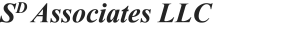Employee Information Website
• Logout
- /
- /
- /
How to use SignEasy to obtain eSignatures
Login to our paid signeasy.com company account (talk to your supervisor to see if you can obtain this info).
Follow these three simple steps:
- Import it. Click “Start signing” and select the document you want to sign.
- Sign it. Click “Sign Yourself” or “Request Signature” to sign the document. If needed, you can also add names, dates and other fields. Click “Finalize”.
- Send it. Once you’ve finalized your document, click the email icon to send it.
That’s it, job done. It’s super quick and easy, right?