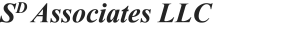- /
- /
- /
How to Install Cliq Chat [IMPORANT]
Cliq Chat (a person-to-person, or group chat software through our email provider, Zoho) offers instant chat features to your computer or phone using the same login you use to access your email (no registration required, you’re already on Cliq… just login). This is far superior to our earlier attempt at Slack Chat.
Although Cliq chat works from your browser (in a pinch, you can access it via the ‘chat’ link from the bottom-left of your webmail), we do NOT support this and you will NOT receive the true benefits of the chat feature unless you install the application on your computer. Installing it on your computer will ensure the program/app runs when you turn your computer on… so you will not have to go login to webmail and open up chat every morning… you simply turn on your computer and BAM… chat is ready. 😎
There are also mobile apps… the current version works very well with some iOS and Android versions… and not so well with others. You’re certainly free to try the mobile apps!
Bottom line: We HIGHLY recommend you install the Cliq Chat program on your computer (Windows or Mac) for the best experience and to avoid missing any chat messages while you are online. This is the company supported procedure for instant chat.
- Windows PC Installation Guide: Click here
- Mac Computer Installation Guide: Click here
As always, reach out to us via the help desk if you have any questions!